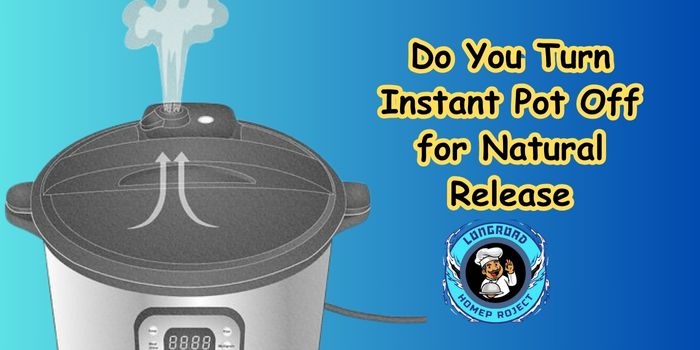As an Amazon Associate I earn from qualifying purchases.
If you’ve ever waited for your Instant Pot to cool down naturally, you’ve probably wondered—do you turn Instant Pot off for natural release? It’s a common question, and the answer depends on your recipe, your Instant Pot model, and how much time you’re working with.
When your Instant Pot finishes cooking, it doesn’t just open up like a regular pot. It’s still full of pressurized steam—and knowing how to handle that safely is just as important as choosing the right ingredients. Natural release is one of the safest and most effective ways to depressurize your Instant Pot, but many home cooks are unsure whether they need to turn off the appliance for it to work properly.
In this guide, you’ll learn:
- What natural release actually means
- Whether you should turn off your Instant Pot for natural release
- How to tell when natural release is finished
- Why this method matters for certain types of food
- And how natural release differs from manual or quick release
We’ll also explore how long natural release takes, what happens if you leave the Instant Pot on, and which recipes benefit the most from letting the pressure release gradually. Whether you’re cooking a hearty stew, a pot of rice, or a delicate broth, mastering natural release will make your Instant Pot experience safer, tastier, and less stressful.
Should You Turn the Instant Pot Off for Natural Release
Do You Turn Instant Pot Off for Natural Release?
This is one of the most commonly asked questions in Instant Pot communities: do you turn the Instant Pot off for natural release or let it stay on “Keep Warm”?
The short answer: You don’t have to turn it off, but depending on what you’re cooking, it might be better if you do. The Instant Pot will naturally release pressure whether it’s powered on or not—but the mode it’s in (Off or Keep Warm) affects how fast the pressure drops and how your food turns out.
What Happens During Natural Release
After cooking finishes, the Instant Pot either switches automatically to Keep Warm mode or you can manually hit Cancel to turn it off completely. Natural release begins the moment the cooking cycle ends—regardless of whether the pot is on or off.
During this time:
- The internal pressure starts to drop slowly
- Steam gradually escapes through the float valve
- You’ll hear no hissing sound like you would with quick release
- Eventually, the float valve drops, indicating it’s safe to open the lid
Leaving It on “Keep Warm”: When It’s Helpful
If your Instant Pot is left on “Keep Warm,” the appliance maintains low heat, which slows down the pressure drop slightly. This can be helpful for:
- Keeping food warm for guests or dinner time
- Preventing undercooking in thicker recipes like chili or curry
- Gently finishing dishes that benefit from continued low heat
However, this also means that natural release takes longer—sometimes significantly longer than if you turned the unit off completely.
Turning It Off: When It’s the Smarter Choice
Turning the Instant Pot off (by pressing Cancel) allows the pressure to drop more quickly because no additional heat is being generated.
This is better for:
- Delicate foods like rice, quinoa, or fish
- Preventing overcooking, especially when you’re not around to monitor
- Shortening natural release time if you’re on a tight schedule
That said, you still need to wait for the float valve to drop before opening the lid, whether it takes 10 or 20 minutes.
Pros and Cons Comparison
| Option | Pros | Cons |
|---|---|---|
| ✅ Keep Warm ON | Keeps food hot | Slower natural release, may overcook |
| ✅ Turn OFF | Faster pressure drop, better for delicate foods | Food may cool faster if left too long |
Manufacturer Advice & Personal Experience
According to Instant Pot’s own user manuals and customer support guidance:
- The pot does not require manual power-off to begin natural release.
- Natural release begins the moment the cook cycle ends, whether the unit is on or off.
- The float valve is the true indicator of when it’s safe to open—not the display or mode.
🔍 Personal Tip: I prefer to turn off the pot when cooking anything that can overcook easily—like beans, rice, or eggs. When I leave it on “Keep Warm” for broths or large meat cuts, it helps keep everything warm and tender until I’m ready.

How to Do a Natural Pressure Release
So, you’ve just heard the beep—your Instant Pot has finished cooking. What now? If your recipe calls for a natural release, here’s exactly how to do it the right way for safety and best results.
Let the Cooking Cycle End Naturally
When the Instant Pot finishes its cook time, you’ll hear a few beeps and the display may change to either:
- “Keep Warm” mode (default for most models), or
- Start counting up with “L00:00” to show lapsed time.
This is your signal that cooking is done. Don’t press anything yet.
Leave the Pot Alone—Hands Off!
From this point on, the pot begins to depressurize on its own. You don’t touch the steam release valve. No hissing. No venting. Just… let it be.
You can either:
- Leave it on “Keep Warm” mode, which slows the release slightly, OR
- Press “Cancel” to turn the unit off for a faster cool-down.
In both cases, the natural release will occur. The difference is how quickly it happens and whether food continues to cook during that time.
Watch for the Float Valve to Drop
The float valve is your Instant Pot’s version of a green light. While the pot is under pressure, this small metal or plastic pin stays popped up. It only drops down when pressure has fully released.
Open the Lid Carefully
Once the float valve has dropped:
- Turn the lid counterclockwise until it unlocks.
- Tilt it away from your face to avoid residual steam.
- Expect a little condensation on the underside of the lid—this is normal.
How Long Does Natural Release Take?
The time it takes to naturally release pressure depends on several factors:
| Factor | Effect |
|---|---|
| Amount of food | More food = longer time |
| Amount of liquid | More liquid = more steam = longer to cool |
| Cooking pressure level | High pressure = longer to release |
| Model (e.g., Pro vs Duo) | Some models cool faster due to design |
| Keep Warm mode | Extends time by 5–10 minutes |
Typical Natural Release Times
| Recipe Type | Time to Natural Release |
|---|---|
| Steamed veggies | 5–10 minutes |
| Rice, grains | 10–15 minutes |
| Chicken breast | 10–15 minutes |
| Whole chicken | 15–20 minutes |
| Soup or broth | 20–25 minutes |
| Large meat roasts | 20–30+ minutes |
What I Personally Do
Over the years, I’ve cooked just about everything in my Instant Pot—rice, pulled chicken, bone broth, lentils, even cheesecake. And let me tell you: how you do your natural release can make or break your dish.
Here’s my go-to strategy:
For Rice & Grains
I turn the Instant Pot off and let it natural release for about 10–12 minutes, then manually release the rest. Why?
- Leaving it on “Keep Warm” overcooked the rice and made it mushy.
- Turning it off cools things faster without drying it out.
For Chicken or Meat
If I’m cooking boneless chicken, I let it naturally release for 10 minutes, then quick release the rest. For whole chicken or beef roast, I leave it on “Keep Warm” and let it fully release naturally, which takes around 20–25 minutes.
- The longer release time keeps the meat juicy and fall-apart tender.
For Vegetables
I never use full natural release. I set a short cook time, then do a quick release right after cooking or after just 2 minutes.
- The first time I did a full natural release for broccoli, I ended up with green mush. Lesson learned.
Lessons I Learned the Hard Way
- Don’t ignore the float valve—if it’s still up, it’s NOT safe to open.
- Don’t leave “Keep Warm” on too long for delicate foods. It can ruin the texture.
- Don’t manually release thick soups right away—you’ll get hot splatter everywhere.
Certainly! Here’s the full section covering Ninja Foodi specifics, common questions about release settings, the FAQ block optimized for voice search and snippets, and a warm, engaging conclusion with a clear call-to-action.

Do You Turn Instant Pot Off for Natural Release in Ninja Foodi
If you’re a Ninja Foodi user, you might wonder how natural release differs from the Instant Pot—and whether you should turn your Ninja Foodi off during natural release.
Unlike traditional Instant Pots, Ninja Foodi combines pressure cooking with air frying and has a slightly different pressure release mechanism. During natural release, the Ninja Foodi’s safety valve behaves similarly—it remains locked until the internal pressure drops and the float valve lowers. However, the device is designed to keep itself safe during the cooldown, even if left powered on.
So, should you turn it off?
You don’t have to turn off the Ninja Foodi for natural release. The pressure will release safely whether it’s on or off. However, some users prefer to turn the unit off to speed up the process or to avoid continued cooking during the Keep Warm phase.
Common Questions About Instant Pot Release Settings
Should You Unplug It During Natural Release?
No, it’s generally safe to leave your Instant Pot or Ninja Foodi plugged in while it naturally releases pressure. The device has built-in safety features that regulate heat and pressure during this phase.
What if You’re Leaving the House?
If you plan to be away, it’s better to turn off the Instant Pot after cooking ends rather than leave it on Keep Warm for hours. This reduces energy use and prevents overcooking or drying out your food.
Can I Leave My Instant Pot Plugged in All the Time?
Yes, most Instant Pots are designed to be plugged in safely when not in use. However, unplugging it when not cooking is a good habit to save energy and reduce fire risk.
FAQs
Do you turn the Instant Pot off for natural release or leave it on?
You can do either. Leaving it on Keep Warm slows the release and keeps food warm; turning it off speeds up depressurization and may preserve delicate textures.
Is it safe to leave the Instant Pot on during natural release?
Yes, the Instant Pot’s safety features make it safe to leave on. Just monitor your food and don’t leave it on Keep Warm too long.
How do I know natural release is finished?
Wait for the float valve to drop and steam to stop. The float valve dropping is the best safety indicator.
Does the float valve drop automatically after natural release?
Yes, once the pressure inside has dropped to safe levels, the float valve will drop, unlocking the lid.
How long does natural release take for soups or stews?
Generally 20 to 25 minutes, but it depends on the volume and pressure level.
Should I use quick or natural release for meat?
Natural release is best for large cuts of meat to retain moisture. Quick release works well for tender cuts and vegetables.
What’s the difference between manual and natural release in terms of flavor?
Natural release allows flavors to meld and meat fibers to relax, often producing juicier, more tender results.

Conclusion
When it comes to do you turn Instant Pot off for natural release, the answer is flexible but important. For delicate dishes like rice or fish, turning the pot off after cooking helps avoid overcooking. For large meals or slow-cooked dishes, keeping it on Keep Warm can keep food tender and ready to serve.
Most importantly, always prioritize safety—never open the lid before the float valve drops, and don’t rush the natural release process.
As an Amazon Associate I earn from qualifying purchases.